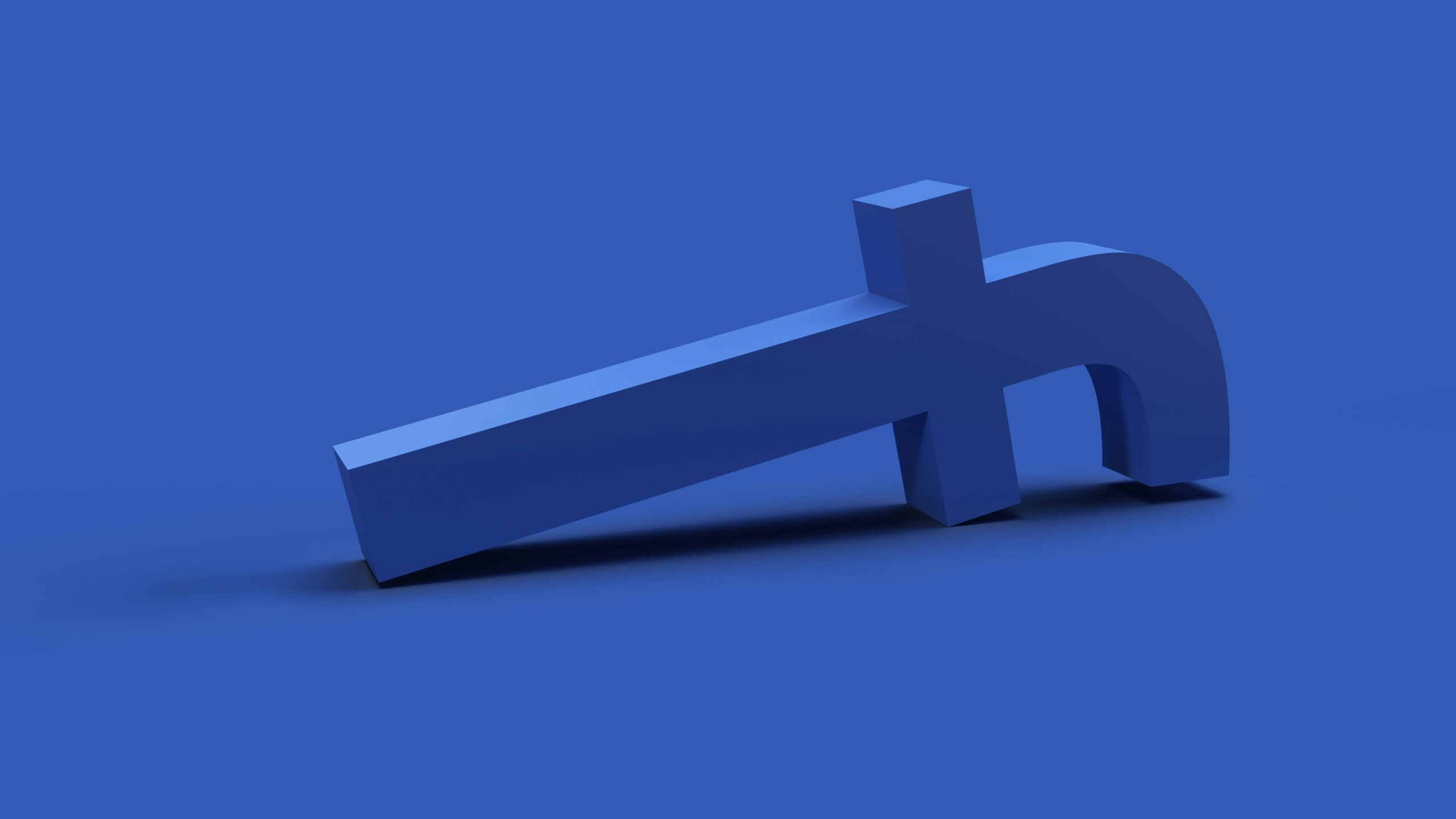
Advertising your business on Facebook can significantly increase your reach, engagement, and ultimately, your sales. Here’s a step-by-step guide to help you effectively advertise your business on one of the world’s largest social media platforms.
1. Set Clear Advertising Goals
Before you start advertising on Facebook, define your goals. Whether it’s increasing website traffic, generating leads, boosting sales, or growing your social media following, having clear objectives will guide your advertising strategy.
2. Create a Facebook Business Page
If you haven’t already, create a Facebook Business Page for your company. A business page provides a professional presence on Facebook and allows you to run ads, track performance, and engage with your audience effectively.
3. Understand Your Target Audience
Identify your target audience based on demographics, interests, behaviors, and location. Facebook offers powerful targeting options that allow you to reach specific segments of users who are likely to be interested in your products or services.
4. Choose the Right Ad Format
Facebook offers various ad formats to suit different marketing goals:
- Photo Ads: Simple yet effective for showcasing products or services.
- Video Ads: Engaging videos can capture attention and convey your message.
- Carousel Ads: Display multiple images or videos in a single ad, ideal for showcasing product features.
- Slideshow Ads: Create lightweight video-like ads using images.
Select the ad format that best aligns with your advertising goals and resonates with your target audience.
5. Set Your Budget and Schedule
Decide on your advertising budget and schedule. You can choose between a daily budget (the amount you’re willing to spend per day) or a lifetime budget (the total amount you’re willing to spend for the entire ad campaign). Set a schedule for when you want your ads to run based on your target audience’s active times.
6. Craft Compelling Ad Copy and Visuals
Create attention-grabbing ad copy that highlights your unique selling points and encourages users to take action (like visiting your website or making a purchase). Use high-quality images or videos that are relevant to your ad’s message and appeal to your audience’s interests.
7. Monitor and Optimize Your Ads
Once your ads are running, monitor their performance closely using Facebook Ads Manager. Track metrics like reach, engagement, click-through rates, and conversions. Use this data to optimize your ads by adjusting targeting, ad creative, or budget to improve performance and achieve your advertising goals.
8. Use Facebook Pixel for Remarketing
Install Facebook Pixel on your website to track visitors and their actions. Remarketing allows you to reach users who have already shown interest in your business, increasing the likelihood of conversions.
Conclusion
Advertising your business on Facebook can be a powerful tool to expand your reach and connect with your target audience effectively. By following these steps—setting clear goals, creating engaging ads, targeting the right audience, and optimizing your campaigns—you can maximize the impact of your Facebook advertising efforts. For expert guidance on advertising your business on Facebook in Los Angeles, visit Pink Shark Marketing to elevate your online presence and drive business growth.



